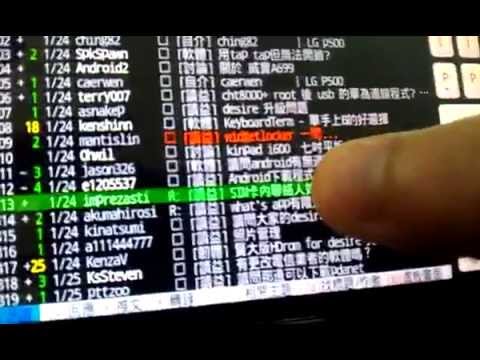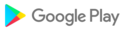KeyboardTerm is a terminal software derived from LunaTerm for Telnet BBS connection.
Note: Regarding the problem that most input methods cannot select words, there is currently no way to solve them. Please use the string input tool.
KeyboardTerm emphasizes the use of custom virtual buttons to enhance browsing and manipulation on one-handed use. The main changes are made for one-handed use.
Preset with a number of keyboards can choose the ones you like to use, and then adjust according to each person's preferences.
Long press to move the cursor position function, and click to enter the article function, which is convenient to use the virtual button to be freely adjusted, and has a design and combinable style, avoiding the physical key of the edge may be accidentally touched when the virtual button is clicked. Set the space to retain the edge, the virtual button can also set the required width, 0.2.6 increase the virtual button can scroll the design, 0.5.0 increase the button definition export function export, import the file placed on the SD card keyboardterm In the catalog
Import method:
Place the profile in the keyboardterm directory of the SD card. (If the directory does not exist, create it yourself.)
In the virtual direction key setting, Menu -> import can also hope that you can sub-station your own key combination operation mode.
Other major renews:
0.6.0:
Pre-loaded with multiple sets of keyboards, you can choose to increase the attempt to logout function, will send the specified string, you can ensure that you log out
0.5.0 Add import and export button definition functions, you can share the exported files to others.
0.4.0 Add a custom button function, you can define the required button or string
0.3.5 Add gesture settings, you can customize the gestures to combine the best way to use them.
0.3.0 strengthens the judgment of click link, there is a large permission range, if the two links are close, the list selection will appear (not all links are brought out to the list, but the link near the click position)
0.2.8 Increase delayed automatic login function, valid for some stations (such as Bahamut)
I can't reply in the comments. If you have any questions, please use the mail notification. I will deal with it as soon as possible.
Mail: kenshinnn@gmail.com
update record:
0.7:
The default installation path is changed to Auto, which can avoid some problems that Rom can't be installed when the SD card is installed. You can still manually adjust to the SD card to correct the problem. The back button is closed. The problem is that the input method cannot be selected. (Sync Lunaterm )
Fixed an issue where some Galaxy Note could not be connected (Sync Lunaterm)
Add function button to move to the side keyboard option function button to increase the click to open the keyboard settings after using for a period of time, if you accidentally send the login information again, you will be prompted to ask other bug fixes.
0.6.1:
Fixed a new installation without a station list without any content. Corrected some crashes to improve gesture judgment.
0.6.0:
Increase the import default keyboard function, schedule a few keyboards to increase the adjustable keyboard switching mode, you can use the sliding mode to switch the keyboard settings, add the preview function to remove the language setting item to remove the display status column function, at the terminal In the window, when the menu is clicked, the Simplified Chinese system will appear in the status column. GBK will be used as the default encoding in the terminal window. Long press the back, it will force the disconnection, short press will leave without disconnection. Add login/login function menu to increase the attempt logout function. You can set the function string for logout to increase the function of resending the login string. When the automatic login fails, you can try to remove the unused resource items and reduce the space.
0.5.2.1:
Fix click link may crash problem increase export success message
0.5.2:
Increase the range of click links, the permission range is changed to 2mm of the real units above and below, and the correction permission range will not be smaller. When the click link is corrected, the gesture problem will still be triggered to correct the physical keyboard support for alt, shift (synchronized from lunaterm)
0.5.0:
Add the import and export keyboard setting function, the exported file is placed in the keyboardterm directory of the SD card, and contains the preview image. It can also be shared with others in the terminal screen. When the menu appears, the status bar is displayed to correct some crashes. problem
0.4.0:
Add more preset gestures, such as [,], blank, you can reverse the gesture to draw the correction. The first startup gesture has no effect. Increase the setting. When the function button (Fn) is clicked, the function button disappears and the self-defined button function is added. a button or string that can be used by itself
0.3.8:
Added post function (synchronized from LunaTerm)
Correct the problem of English characters and characters (the solution is LunaTerm)
Hide disabled buttons increase /\= button
The main function:
New additions to KeyboardTerm:
When the Menu pops up, the display status column is delayed by 2 seconds to automatically log in. It is valid for a certain station (such as Bahamut)
Increase long press the screen to move the cursor function (the original gesture is still supported)
You can set the screen ratio yourself to define the button on the side of the screen (also can be hidden)
The virtual button can adjust the width, or you can decide to place it on the left or right to increase the distance from the border of the screen. To avoid accidental touches, including the call keypad and calling the original LunaTerm function button, the click screen will be preset. Enter button, you can enter the project in the article screen, click on the screen will preset to send a blank button, you can quickly flip the page to move to the sd card, save space, click on the link to increase the range, when the link is close, it will bring out the list for selection
Many people ask to log in automatically, and the automatic login will be set after long press on the platform list.
There are many forms of bbs platforms, the author has no way to test each, if you find problems, welcome to return
There are bugs in the comments, please correct if you have any fixes!
Original LunaTerm support section:
Two-color word support magnifier (remove most functions)
One-way UAO conversion software keyboard displays custom function key stickers
Remind you that the BBS needs to be connected all the time, and the related functions of the software that are not suitable for use under the condition of poor network quality will also be affected.
The original source code of this project is published on the developer project website.